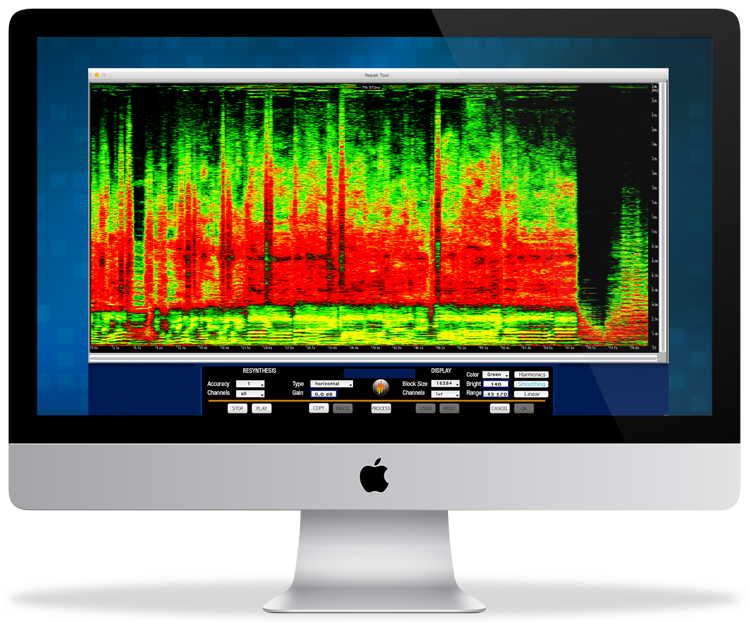soundBlade HD masses all the power and features of the soundBlade family into one complete workstation for mastering, archiving, mixing, and post-production.
Includes 8/16 track production, Sonic Mastering EQ, Sonic Studio Process Batch SRC app, QuickTime interlock, LTC support and much more.
All soundBlade systems are based on the renowned Sonic Studio Engine (SSE) that has been used to create millions of grammy winning, smash hit commercial releases worldwide since 1992.
The most transparent sound possible
- Uses Sonic Studio Engine (SSE) for best sound possible
Precision Editing
- 8/16 Tracks
- Fast intuitive editing
- Infinitely adjustable 64 bit real-time Fades
- Often copied Source / Destination Editing Model
- Extreme Precision Edit Fade Mode
- Records 8 tracks up to 384 kHZ
- Includes QuickTime™ interlock for sync-to-picture
Advanced Processing
- Transparent, extended precision processing
- Supports most AU and VST plug-ins
- Includes global Sonic EQ and Sonic Studio Mastering EQ Plug-in
- Sonic Studio Process Sample Rate Conversion App
- Sonic TPDF and Shaped PDF dithering
- Support for most FireWire hardware interfaces
Export & Deliver
- Use Mark Info Window for specification and creation of DDPs and CDRs
- Export 24-bit files for electronic music distribution and 16-bit files for CD at the same time
- Export tracks or entire albums as AIFF, WAV or BWF (with metadata)
- 10x CD-R Burn and DDP Delivery and Export
Praise for soundBlade
Features
Flexible Formats, Fast Editing
- Precise waveforms with sample-accurate editing views
- Support for 24 bit AIFF, AIFC, WAV, BWF, FLAC, ALAC, CAF and SD2
- Open DDP File Sets for manipulation and re-editing
- 2 or multitrack track EDL based Projects
- Background creation of waveforms for accurate display
- Real-time gain up to +24 db per segment
- Precision fade editing tools
- Famililar breakpoint gain adjustment
- Selection Reference Points (SRPs) mark your material
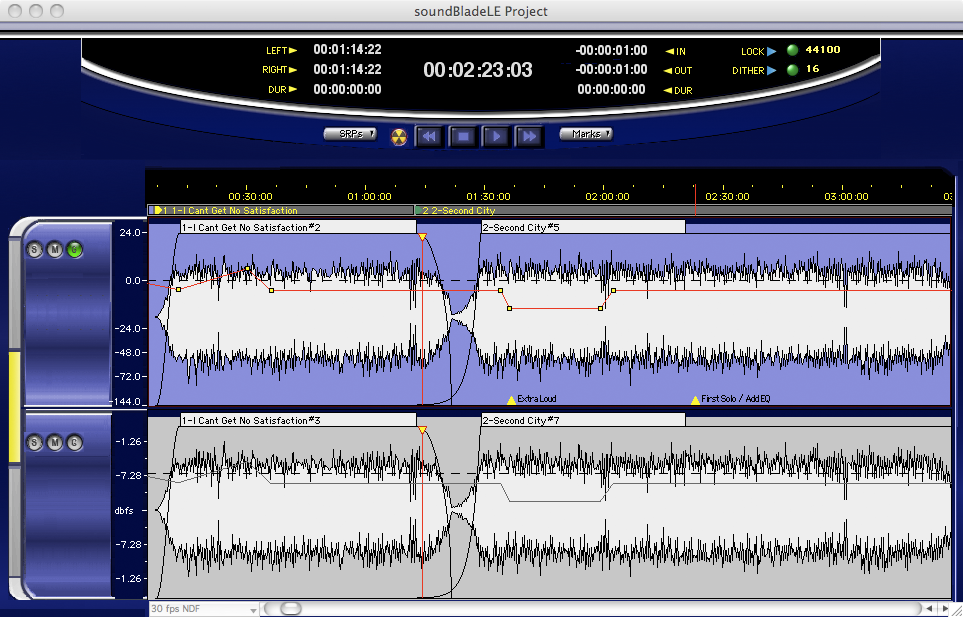
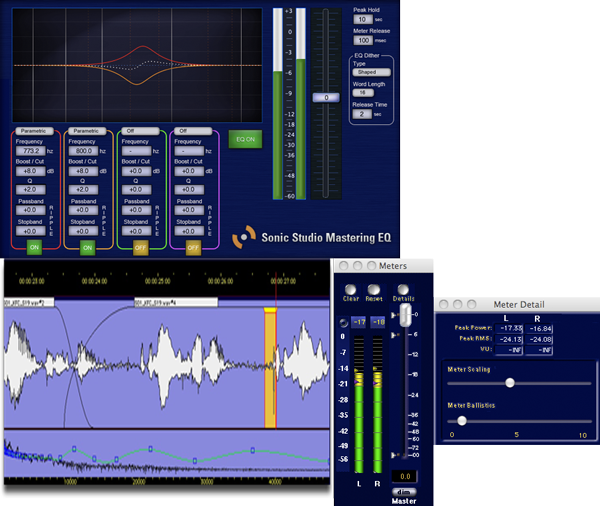
All Real-Time Processing
- Sixteen Track Mixing Desk and Master Section
- Advanced Metering with Details Window
- Sonic Studio Mastering EQ - minimum phase implementation
- Global EQ
- 4-band Sonic Studio Mastering EQ Audio Units Plugin
- Advanced Plug-in Architecture
- Support for AU and VST plug-ins
- Unique timeline based plug-in architecture
- Mix and output desk-based plug-in support
- Multiple Dither Algorithms
- Sonic TPDF Shaped Triangular PDF redithering
Multiple Format Exporting
- Export as AIFF, WAV, and BWF (with metadata)
- 24- or 16-bit word length
- Export single track or full album in one step
- Export in multiple sample rates at the same time (save time)
- Includes Sonic Studio Process batch sample-rate converter

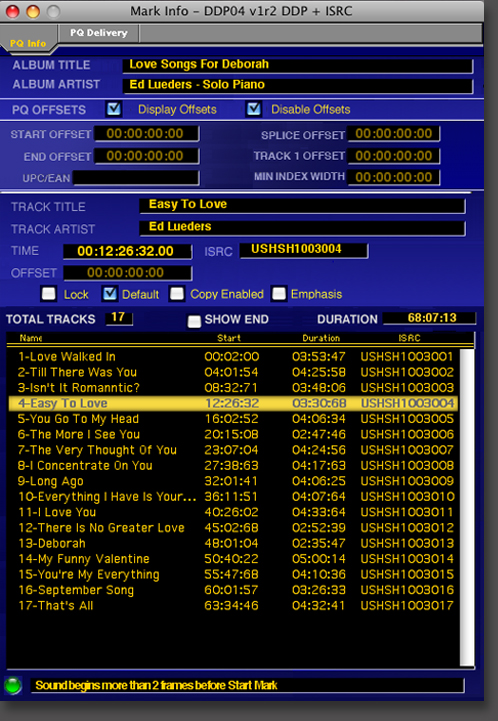
Gold Master Creation and Delivery
- Deep support for PQ / Metadata specification
- Start/End PQ, Album, Artist, and Track Information
- UPC/EAN & ISRC Codes
- Emphasis & SCMS flags
- Offset & minimum index width
- Includes CD TEXT support
- UPC/EAN & ISRC Codes
- Saves to DDP (Disc Description Protocol) 2.0 format
- Export 24-bit files for electronic music distribution and 16-bit files for CD at the same time
- Pre-master CD creation and CD-R burning
- Industry standard PQ Log creation
- Create Sonic securePlayer™ client reference player with 128-bit encryption
Options for soundBlade HD
Spectral Repair Tool
- Remove unwanted acoustical events
- Correct instrumental tracks
- Recover forensic dialog & telephone actualities
- Remove scratches and dropouts from mechanical recordings
- Eliminate environmental noises from film & video location recordings
- Eliminate ultrasonic disturbances from DSD recordings
- Choose from different kinds of interpolation & re-synthesis schemes for flawless results
- Take out heavy hum & buzz
Manual DeClick II Native
- Five DeClick algorithms
- Two DeCrackle algorithms
- Sample rate support to 192 kHz
- Background soundfile processing
- Unlimited Undo
Broadband DeNOISE II Native
- Single-ended noise reduction
- Sample rate support to 192 kHz
- Adjustable real-time algorithms
- Fast Fourier Transform (FFT)
- Noise Estimate save and recall
- Auto or manual noise estimation
studioCare HD
1 Year of priority email, telephone, and remote log-on technical support as well as software updates for customers who own soundBlade HD.
Specifications
At a minimum, soundBlade HD requires the following:
- Apple Macintosh Intel 2.6 GHz minimum or faster preferred
- 17” or larger display
- 4 GB RAM minimum, 8 GB or more preferred
- OS X 10.6.8 (Snow Leopard) or higher
- Spare USB port for iLok Smart Key
- Optional Series 300 DSP I/O Processor or other FireWire, USB or Thunderbolt Core Audio interface
Using USB Devices:
Direct connection of a USB audio converter should be usable with soundBlade. Unlike FireWire however, USB does not provide an isochronous or time–critical data delivery mode. So, USB–attached products for external audio I/O are not recommended for either hard drives or audio interfaces when used in any pro audio production environment. USB peripherals, other than Human User Interface products such as mice and keyboards, may inter- fere with the operation of our products.
Current USB Apple Super Drives (USB2 or USB3) should perform as expected.
NOTE: since Sonic Studio is unable to test every USB converter, we cannot guarantee that all USB audio converters will function at all sample rates and configurations. Connection of audio converters via USB hubs, use of USB hard disc drives and USB v1 optical disc peripherals is not recommended or supported.Thunderbolt:
Apple’s Thunderbolt input/output technology lets you connect high-performance peripherals and displays to a single port with fast data transfer rates. Sonic Studio expects no issues to arise with the connection of existing FireWire devices or drives using a Thunderbolt-to-FireWire adaptor or hub, nor with the use of future generation direct-attached drives, I/O devices and optical drives.VST Note:
To improve stability with VST plug-ins, soundBlade 2.1 and later makes use of a new folder to store VST plug-ins that are used within the application. This folder, called ‘VST-Sonic’, is created when installing soundBlade and is located at MacIntosh HD/Library/Audio/Plug-ins/. On Launch, soundBlade will look for a VST-Sonic folder in your System Plugins folder. If this folder is found, then the “Standard” VST folder is not scanned during launch. Sonic Studio recommends that you rely on Audio Units plug-ins and ONLY any VST plug-ins necessary for use in soundBlade be duplicated from the VST folder to the VST-Sonic folder in your Audio/Plug-ins folder.Additional Notes:
soundBlade 2.0.2 and later is not supported on PPC (Mac G4 or G5) hardware. soundBlade is a 32-bit application with all internal processing done at double precision.Copyright © 2001 Sonic Studio, LLC. All rights reserved.